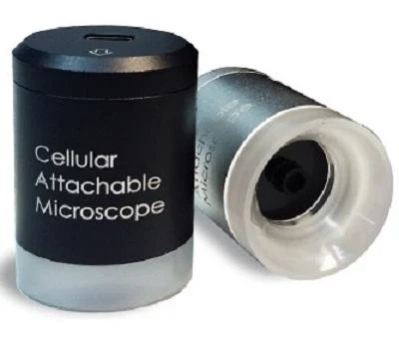J CAM (JPK CAM,스마트폰 카메라 현미경) 2.5
Free Version
Publisher Description
J CAM (JPK CAM,스마트폰 카메라 현미경) - JPK cam, Smartphone microscope camera, Webcam, USB cam, smart cam, microscope camera, smartphone, jcam
J cam is a portable microscope. Magnified still image or video can be displayed and captured on Android phone or tablet. Displayed image is always sharp and bright due to preset focal plane and internal light source.
Specifications
Magnification: x25 (* actual magnification depends on the display device screen size)
Depth of Field: 10mm / 0.4 inch
Built-in light source brightness: up to 5,000LUX
Image output: Snapshot & video
Extra feature: Micro-scale measurement
Power source: USB cord to the display device (included)
Supported OS: Android v4.3 (Jelly Bean) or later
[Where to buy]
Search on eBay "jpkcam"
J cam is a portable microscope camera with built using the Android smartphone. You can view the enlarged screen and the image does not have to focus hard.
Features
Magnification: 25x (magnification), 50-100 times digital zoom function
Depth: 10mm / 0.4 inch
Illumination: 5,000LUX
Pictures and video storage, 0.05mm, 0.1mm dimensions can be measured
Available on Android version 4.3 or later
[Dealer]
JPK co., Ltd.
82-31-427-3558 www.exmall.co.kr
82-10-5331-6804
ysyoo7492@gmail.com
About J CAM (JPK CAM,스마트폰 카메라 현미경)
J CAM (JPK CAM,스마트폰 카메라 현미경) is a free app for Android published in the Office Suites & Tools list of apps, part of Business.
The company that develops J CAM (JPK CAM,스마트폰 카메라 현미경) is JPK. The latest version released by its developer is 2.5.
To install J CAM (JPK CAM,스마트폰 카메라 현미경) on your Android device, just click the green Continue To App button above to start the installation process. The app is listed on our website since 2015-07-06 and was downloaded 3 times. We have already checked if the download link is safe, however for your own protection we recommend that you scan the downloaded app with your antivirus. Your antivirus may detect the J CAM (JPK CAM,스마트폰 카메라 현미경) as malware as malware if the download link to mediaset.jpkcam is broken.
How to install J CAM (JPK CAM,스마트폰 카메라 현미경) on your Android device:
- Click on the Continue To App button on our website. This will redirect you to Google Play.
- Once the J CAM (JPK CAM,스마트폰 카메라 현미경) is shown in the Google Play listing of your Android device, you can start its download and installation. Tap on the Install button located below the search bar and to the right of the app icon.
- A pop-up window with the permissions required by J CAM (JPK CAM,스마트폰 카메라 현미경) will be shown. Click on Accept to continue the process.
- J CAM (JPK CAM,스마트폰 카메라 현미경) will be downloaded onto your device, displaying a progress. Once the download completes, the installation will start and you'll get a notification after the installation is finished.